Log in
Search
Top posters
| 100rani (102) | ||||
| king pattan (77) | ||||
| Tifl_e_Nadan (77) | ||||
| Alishba (61) | ||||
| mhrajput (24) | ||||
| qartaas.mirza (18) | ||||
| fayzi_love (5) | ||||
| wahab (2) | ||||
| shafqatullah (1) | ||||
| qartaas.khan (1) |
Latest topics
Statistics
We have 27 registered usersThe newest registered user is imberand
Our users have posted a total of 365 messages in 169 subjects
Who is online?
In total there are 5 users online :: 0 Registered, 0 Hidden and 5 Guests :: 1 BotNone
Most users ever online was 86 on Wed May 15, 2019 8:28 am
Social bookmarking



Bookmark and share the address of .::: URDU WORLD :::. on your social bookmarking website
Bookmark and share the address of .::: URDU WORLD :::. on your social bookmarking website
increase ur leptop bettery
Page 1 of 1
 increase ur leptop bettery
increase ur leptop bettery
Dear friends you have read many interesting tips from my site and I think you have gained more knowledge from them. Now I have a more interesting tip to increase your Laptop's battery life. There is no matter, laptop manufactures gives you the guarantee about the battery that how long it works. The battery of laptop always stops working very early at some stage in essential research, just like when you are watching a DVD movie.
Follow the few steps to increase the laptop battery's life:
Lower the backlighting on your screen.
The screen of your Laptop takes up significant amount of power and you do not require its maximum brightness. You should have to check your system and decrease the screen brightness it to a comfortable point.

Stop your wireless signal when you are not using.
After turning off your Laptop can save max. 20 minutes of your laptop's battery time because WiFi can use a considerable quantity of power. By right clicking you can stop your WiFi signal when you are not using.
Manage the correct power scheme in XP
Windows XP contain a number of predetermined power plans, which control settings like how rapidly your laptop turns off and when your screen saver boots in. You can change your laptop power scheme by choosing Control Panel > Power Options. For max. Battery life from the "Power scheme" chooses the option "Max. Battery" and decline the list. There are good choices for you just like "Low Power Mode" and Portable /Laptop. They don't conserve as much power as Max Battery. After selecting a power scheme you click Ok button to finish the process.
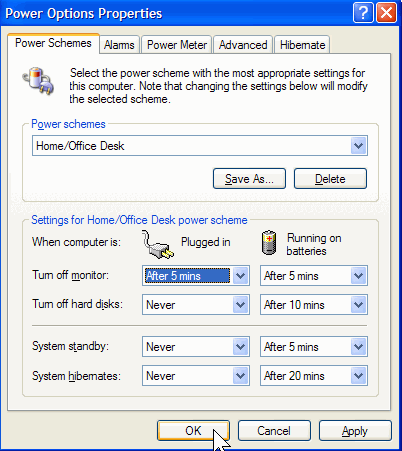
Follow the few steps to increase the laptop battery's life:
Lower the backlighting on your screen.
The screen of your Laptop takes up significant amount of power and you do not require its maximum brightness. You should have to check your system and decrease the screen brightness it to a comfortable point.

Stop your wireless signal when you are not using.
After turning off your Laptop can save max. 20 minutes of your laptop's battery time because WiFi can use a considerable quantity of power. By right clicking you can stop your WiFi signal when you are not using.
Manage the correct power scheme in XP
Windows XP contain a number of predetermined power plans, which control settings like how rapidly your laptop turns off and when your screen saver boots in. You can change your laptop power scheme by choosing Control Panel > Power Options. For max. Battery life from the "Power scheme" chooses the option "Max. Battery" and decline the list. There are good choices for you just like "Low Power Mode" and Portable /Laptop. They don't conserve as much power as Max Battery. After selecting a power scheme you click Ok button to finish the process.
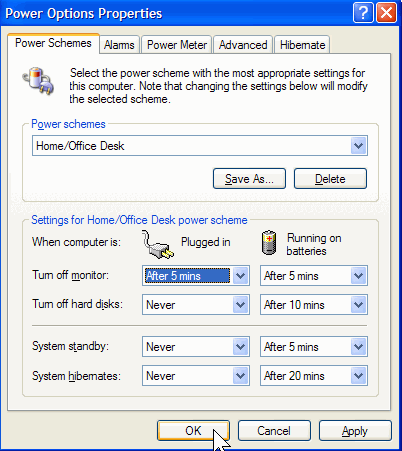
Page 1 of 1
Permissions in this forum:
You cannot reply to topics in this forum





» Eid Ka Tohafa
» gup shup here...
» tareek shab...
» Salamz
» aazabi -a-kashmir 24 of oct
» Agar aap kay Pass Auto Rakshaw...!!
» forum ka font size bohat hi chota hai
» signature problem